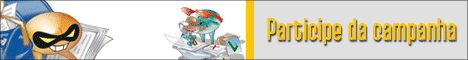"Bridged" to an automatically assigned physical nic WARNING: this is unreliable on hosts with more than one physical nic.
| ethernet0.present= "true"
ethernet0.startConnected = "true"
ethernet0.virtualDev = "vlance"
ethernet0.connectionType = "bridged" | This settings enable an AMD PCnet32 network-card.
Most older OS have drivers for this nic.
|
| ethernet0.present= "true"
ethernet0.startConnected = "true"
ethernet0.virtualDev = "vmxnet"
ethernet0.connectionType = "bridged" | This settings enable an VMXnet network-card.
You can only use this nic if you install the VMware-tools inside the guest.
|
| ethernet0.present= "true"
ethernet0.startConnected = "true"
ethernet0.virtualDev = "e1000"
ethernet0.connectionType = "bridged" | This settings enable an Intel E1000 network-card.
Modern OS should have drivers for this nic.
NOTE: VMware usually assigns this nic to 64bit-guests - but it also works with 32-bit guests |
| Connected to the virtal adapter of the host named "hostonly" You can use the VMware-builtin DHCP-service to auto-configure guests that use this type of connection.
WARNING: this is unreliable on hosts that don't use defaults for the vmnet-mapping.
NOTE: this is the same as ethernet0.connectionType = "vmnet1" |
| ethernet0.present= "true"
ethernet0.startConnected = "true"
ethernet0.virtualDev = "vlance"
ethernet0.connectionType = "hostonly" | This settings enable an AMD PCnet32 network-card.
Most older OS have drivers for this nic.
|
| ethernet0.present= "true"
ethernet0.startConnected = "true"
ethernet0.virtualDev = "vmxnet"
ethernet0.connectionType = "hostonly" | This settings enable an VMXnet network-card.
You can only use this nic if you install the VMware-tools inside the guest.
|
| ethernet0.present= "true"
ethernet0.startConnected = "true"
ethernet0.virtualDev = "e1000"
ethernet0.connectionType = "hostonly" | This settings enable an Intel E1000 network-card.
Modern OS should have drivers for this nic.
NOTE: VMware usually assigns this nic to 64bit-guests - but it also works with 32-bit guests |
| Connected to the virtal adapter of the host named "nat" You can use the VMware-builtin DHCP-service to auto-configure guests that use this type of connection.
Guests configured this way can also use the hosts internet connection via the VMware NAT service.
WARNING: this is unreliable on hosts that don't use defaults for the vmnet-mapping.
Note: this is the same as ethernet0.connectionType = "vmnet8"
|
| ethernet0.present= "true"
ethernet0.startConnected = "true"
ethernet0.virtualDev = "vlance"
ethernet0.connectionType = "nat" | This settings enable an AMD PCnet32 network-card.
Most older OS have drivers for this nic.
|
| ethernet0.present= "true"
ethernet0.startConnected = "true"
ethernet0.virtualDev = "vmxnet"
ethernet0.connectionType = "nat" | This settings enable an VMXnet network-card.
You can only use this nic if you install the VMware-tools inside the guest.
|
| ethernet0.present= "true"
ethernet0.startConnected = "true"
ethernet0.virtualDev = "e1000"
ethernet0.connectionType = "nat" | This settings enable an Intel E1000 network-card.
Modern OS should have drivers for this nic.
NOTE: VMware usually assigns this nic to 64bit-guests - but it also works with 32-bit guests |
| Custom configuration
For multihomed hosts specify your physical > vmnet mapping manually and configure your guests with type "custom"
All unused vmnets can be used for "guest-only" connections.
WARNING: on Linux hosts that use UDEV you may have to create device-nodes manually. |
| ethernet0.present= "true"
ethernet0.startConnected = "true"
ethernet0.virtualDev = "vlance"
ethernet0.connectionType = "custom"
ethernet0.vnet = "vmnet5" | This settings enable an AMD PCnet32 network-card.
Most older OS have drivers for this nic.
|
| ethernet0.present= "true"
ethernet0.startConnected = "true"
ethernet0.virtualDev = "vmxnet"
ethernet0.connectionType = "custom"
ethernet0.vnet = "vmnet5" | This settings enable an VMXnet network-card.
You can only use this nic if you install the VMware-tools inside the guest.
|
| ethernet0.present= "true"
ethernet0.startConnected = "true"
ethernet0.virtualDev = "e1000"
ethernet0.connectionType = "custom"
ethernet0.vnet = "vmnet5" | This settings enable an Intel E1000 network-card.
Modern OS should have drivers for this nic.
NOTE: VMware usually assigns this nic to 64bit-guests - but it also works with 32-bit guests |